Aiuto
Adding a tune into the playlist
The tunes are being added into the active playlist. You see what playlist is currently active in the very upper bar. Here you may also switch between your playlists and chooes the active one.

After choosing the playlist you want to add tunes into, find tunes you want to add to the playlist and click the "+" icon.
Removing a tune from the playlist
In the menu click on the tab "Playlists", from the list of your playlists choose the one you want to remove tunes from anc open it by clicking on it. You emove tunes by clicking the "×" icon in the "Actions" cell.

Last signed in users
Top rated artists
Popolare canzoni
© 2007-2024 Everymusic.org | tutti i diritti riservati. JW MP3 Player © Jeroen Wijering jeroenwijering.com & sync.nl  Creative Commons Licence. Some rights reserved.
Creative Commons Licence. Some rights reserved.


 Aiuto
Aiuto Mia pagina
Mia pagina Playlists
Playlists