Help
Offline audio and video players
MP3 and WMV file formats are accessible for download into your offline audio or video player. Accessibility depends on host server and it is possible to happen that server is inaccessible. In such a case you will not be able to download the file. Excuse please this fact.
File that can be downloaded will always have an icon for downloading, as you can see here:

When you click on that icon you get, depending on the browser you are currently using, usually two options - to open or to download the file. If you want to save the file into your computer, choose the option for downloading, consequently choose location where the file have to be saved and click on the button "Save". As the file is saved on your hard disk it will be accessible for playing in your offline music or video player. You should also consult licences or copyrights with hosting server.
Last logged in users
Top rated artists
Popular tracks
© 2007-2025 Everymusic.org | all rights reserved. JW MP3 Player © Jeroen Wijering jeroenwijering.com & sync.nl  Creative Commons Licence. Some rights reserved.
Creative Commons Licence. Some rights reserved.


 Help
Help My page
My page Playlists
Playlists