Help
Creating playlist
Creating your playlist is really simple! In the menu, click on the tab "Playlists". The list of your playlists will be opened, and above this list, click on the button "Create new" for creating a new playlist.
While creating new playlist, you have several settings. You may name your new playlist with every name you want and also you may set up the following settings:
If you check "Random shuffle" the tunes in this playlists will be shuffled while being played. In other case, they will be played in order as they are in playlist.
The item "Continuous playing" sets up the continuous playing, if this option reamins unchecked, the player will stop after playing any single tune.
Deleting playlist
Playlist you do not want to listen to anymore you may delete by clicking on tab "Playlists" in the menu, and consequently in the list of oyur playlists click on the icon "×" in the "Actions" cell. After confirmation by clickin on the button "OK" the playlist will be indefinitely deleted.
Últimos utilizadores em sessÃo users
Top rated artists
Popular tunes
© 2007-2024 Everymusic.org | all rights reserved. JW MP3 Player © Jeroen Wijering jeroenwijering.com & sync.nl  Creative Commons Licence. Some rights reserved.
Creative Commons Licence. Some rights reserved.


 Help
Help My page
My page Playlists
Playlists